From Long Boring Webinar to Viral Clips: How to Cut Down Big Videos Into Shareable Highlights
Table of Contents
- Why short clips drive bigger results
- Spotting ‘viral moments’ inside your webinar
- Pacing hacks: make boring clips feel dynamic
- How micro-clips boost your brand’s discoverability
- The video cutter mindset: it’s all about reuse
- Common pitfalls when chopping down long videos
- Real talk: your highlights are only as good as your edits
- Repurpose now, go viral later
If you’re a coach, marketer, or business owner, you already know this: long webinars are packed with gold — but who really wants to sit through two hours of slides and small talk? The truth is, your best insights are probably buried under filler, awkward pauses, and endless intros.
That’s why the smartest brands and solopreneurs are flipping the script. Instead of hoping people will watch your entire replay, you can mine it for micro-moments — short, punchy clips that tease your value, hook your audience, and get them to binge the rest of your content.
The best part? You don’t need to be a full-time video editor to pull this off. An AI video editor like Pippit makes snipping, cutting, and sharing the best bits a breeze. Let’s break down the creative mindset and practical workflow behind turning a marathon webinar into viral gold.
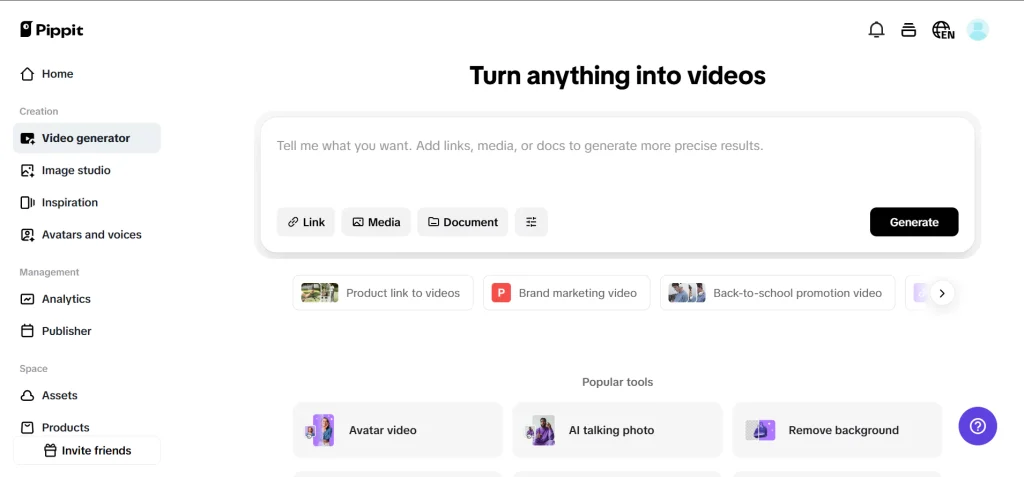
Why short clips drive bigger results
Before we dig into the ‘how,’ let’s remember the ‘why.’ Attention spans are shorter than ever, and people don’t scroll social feeds to watch your entire keynote — they want quick wins and juicy takeaways.
When you break your big videos down into highlights, you:
- Hook new viewers: A 30-second nugget is less intimidating than a two-hour video.
- Drive traffic back to the full version: Teasers make people curious to see more.
- Multiply your reach: One long video can become ten different Reels, TikToks, Shorts, or Stories.
- Boost shareability: People love sending short, relatable clips to their friends.
Think of it as content recycling — but way more exciting than your neighborhood’s blue bin.
Spotting ‘viral moments’ inside your webinar
So, where do you start? Mining your raw footage for the good stuff is half the game. Here are some hidden gems worth snipping:
- Mic-drop quotes: That one-liner that perfectly sums up your message.
- Audience Q&A: Relatable questions that others are probably asking too.
- Surprise moments: Laughter, mistakes, or behind-the-scenes bloopers that show your personality.
- Quick how-tos: A single step from a bigger tutorial that stands alone.
- Emotional hooks: Moments where you share a story that hits home.
Pippit’s video cutter is your best friend here — the right tool will let you play through your footage, mark highlights, and split them out in seconds.
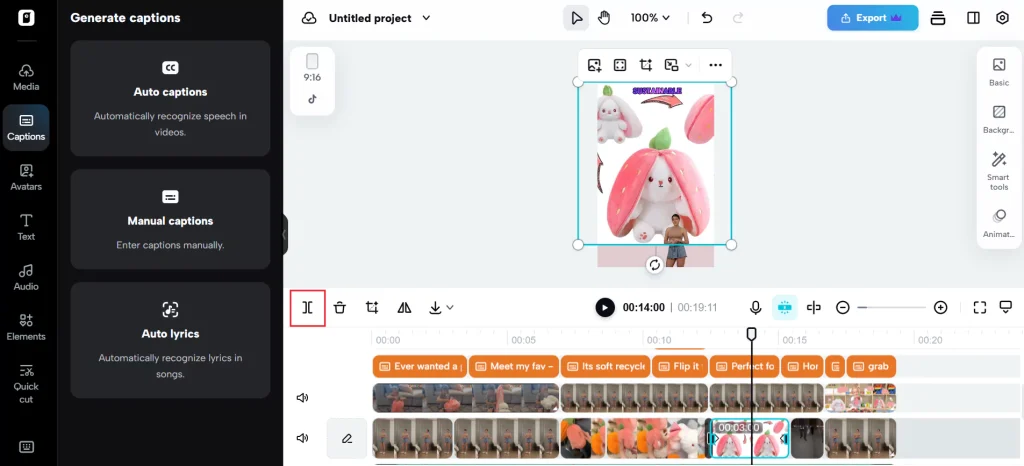
Pacing hacks: make boring clips feel dynamic
Short clips aren’t just short — they’re tight. If you pull a highlight but leave in all the awkward pauses and filler words, people will scroll away before you get to the good part.
When you edit, aim for:
- Jump cuts: Remove dead space between thoughts to keep the energy up.
- Captions: Add on-screen text so your point is clear even on mute.
- Visual cues: Use arrows, emojis, or b-roll overlays to keep eyes glued.
- Zooms and crops: Subtle punch-ins can emphasize key words or reactions.
A smart AI video editor like Pippit gives you all of these options, without forcing you to learn complicated software.
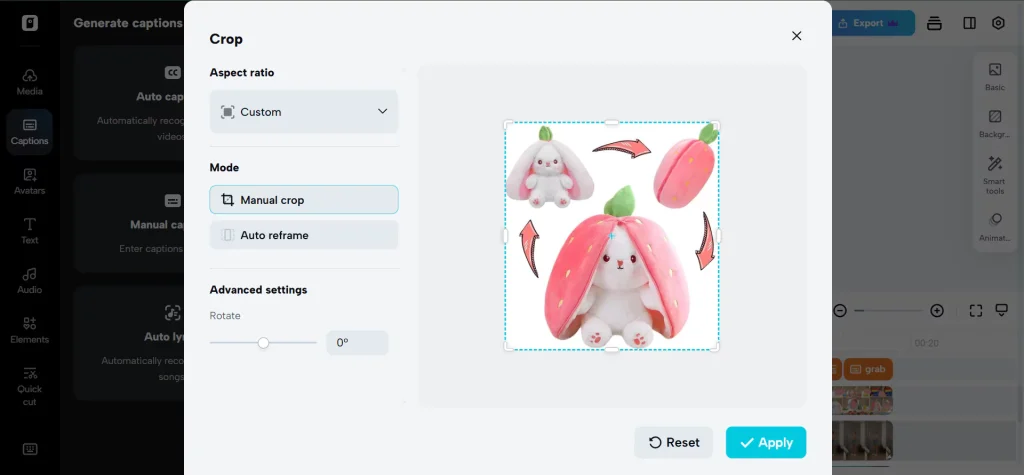
How micro-clips boost your brand’s discoverability
Let’s talk strategy. Once you have your trimmed clips, you can do more than just drop them on Instagram and call it a day.
Smart ways to get the most out of each highlight:
- Reels and Shorts: Edit your clip in a 9:16 vertical format for maximum reach.
- LinkedIn teasers: Use your thought-leader moments to drive clicks to the full webinar.
- Email content: Embed a clip in your newsletter as a sneak peek.
- Website blog: Add highlights to your post to keep visitors engaged longer.
- TikTok memes: Got a funny or relatable blooper? Add trending sounds and watch it take off.
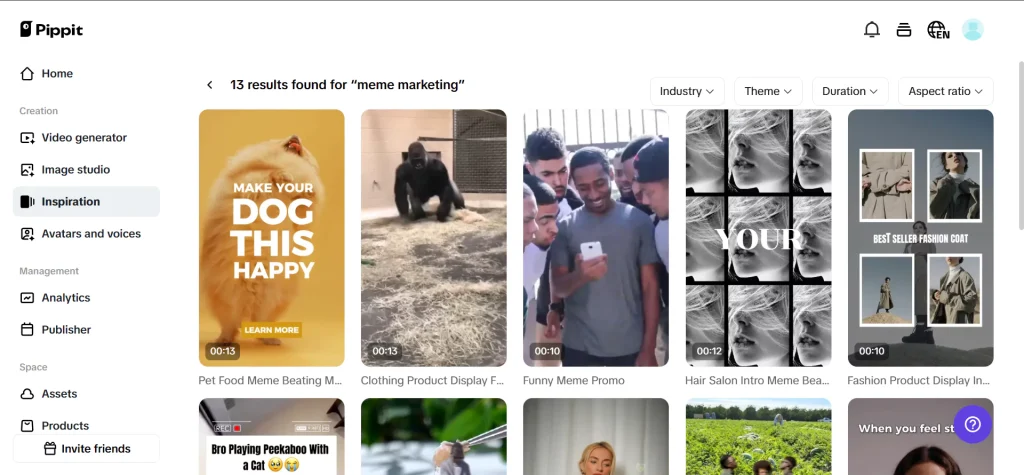
The video cutter mindset: it’s all about reuse
Too many creators record a long video, publish it once, and let it gather dust. But when you see your webinar as a goldmine of clips, your mindset changes. One piece of content becomes weeks of posts — all with minimal effort.
Try this:
- Schedule an hour after your webinar to rewatch and mark timestamps.
- Pull out 5–10 moments you know your audience would share.
- Load them into Pippit’s editor and trim them into standalone nuggets.
You’ll be amazed at how one big presentation can fuel your feed for a month. Make your digital content stand out with a plan crafted by a skilled business plan writer.
Common pitfalls when chopping down long videos
Even seasoned editors mess up here and there. Keep these watch-outs in mind:
- Over-editing: Don’t jam too many effects into a short clip. Let your message shine.
- Low-res exports: Always export in high resolution — no one shares blurry clips.
- Missing context: Some highlights need a quick intro or subtitle to make sense alone.
- One-size-fits-all aspect ratio: A square clip may flop on TikTok but crush it on Facebook. Format for the platform.
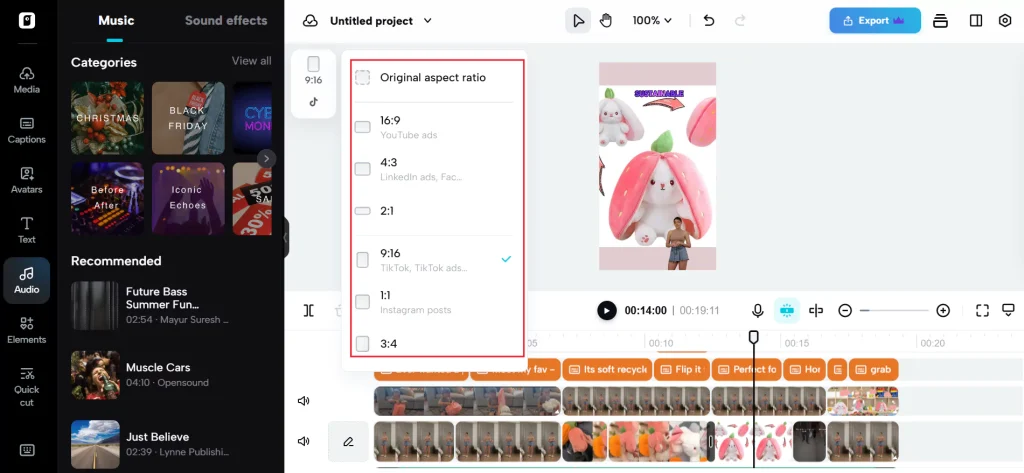
Real talk: your highlights are only as good as your edits
You don’t need fancy transitions or motion graphics to make good micro-clips. You just need:
- A clear hook in the first three seconds.
- Clean cuts that keep the pace moving.
- Captions or text to deliver your key point instantly.
The best tool for this? An AI video editor like Pippit that’s built for non-techy creators.
Repurpose now, go viral later
The magic of trimming long videos into highlights is that it lets you meet your audience where they actually hang out. Your two-hour keynote? Probably not getting millions of views on TikTok. But that 15-second mic-drop clip? That’s shareable, snackable, and exactly what your feed needs.
Ready to pull your best moments out of hiding and get them working overtime for you? Try Pippit’s smart AI video editor today — your next viral highlight is probably already buried in your last webinar. Snip, share, and watch your audience grow.

