Small Business Website Examples & How to Build?
WiseBusinessPlans is your trusted partner for high-quality content in the writing service business!
SEO-Friendly & Lead-Generating Small Business Website Examples
A website that looks nice, serves the searchers’ purpose, and communicates well with search engines is an SEO-friendly website.
Good communication with the search engines like Google or Bing means that the search engines’ crawlers (links and website exploring spider bots of the search engine) can identify, read, and understand your website.
- SEO-Friendly & Lead-Generating Small Business Website Examples
- 1. Brick Canvas – Wix
- 2. The Salty – Wix
- 3. Auto MidCity – WordPress
- 4. C2A-Card – HubSpot
- 5. Room Unlocked – HobSpot
- 6. Tocabe – HobSpot
- 7. FollyCoffee – GoDaddy
- 8. Elizabeth’s: An American Bistro – Wix E-commerce
- 9. WearSolana – Shopify
- Best Website Builders for Small Business Websites
- 1. Wix
- 2. WordPress
- 3. HubSpot
- 4. GoDaddy Website Builder
- 5. Web.com
- Website Builders for E-Commerce Businesses
- 1. Wix E-Commerce
- 2. Squarespace
- 3. Shopify
- 4. BigCommerce
- 5. Zyro
- How to Build a Great Business Website
- Get a Good Domain Name
- Choose Website Hosting Carefully
- Describe your Business in the Hero Section in easy words
- Choose a CMS suitable for your industry
- Select an E-Commerce Platform that fits your business goals
- Make User Interface Interactive and Engaging
- Optimize for SEO
- Publish Great Content Regularly
- Use Webmaster Tools
- Build a Website Maintenance Plan
- FAQs:
An SEO-friendly website attracts your target audience as you are creating content for them.
The search engines know your audience already (your audience has Googled ‘Italian restaurants in my city’) and when you create webpages, blogs, and helpful resources for them, search engines will present your website to your target audience. This is exactly the same kind of attention a business covets.
When you get attention from the target customer base, it is likely that they’ll buy from you.
We have collected 9 examples of local business websites that are SEO-friendly and optimized for lead generation. Use these inspirations to create your local business website and get more customers.

New a Business Website?
To deliver your message to potential customers, you need a professional website for your small business.
Grow your business with modern business web design services.
1. Brick Canvas – Wix
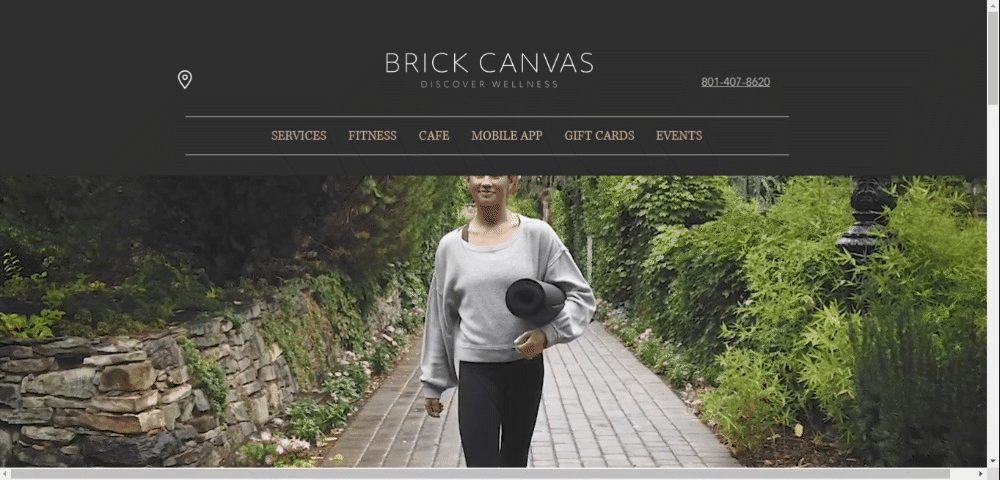
- Made with: Wix
- SEO: SEO friendly with clear navigation, interactive interface, prominent CTA, and explainer video
- Industry: Local wellness spa
- Lead Generation: Contact information on the landing fold
Brick Canvas is a local wellness spa with a wide range of wellness activities. As fitness falls in the ‘wants’ category in budget, people don’t prioritize it unless they have to. Once they have decided, spas like Brick Canvas have a chance.
Brick Canvas’ home page is well-optimized for conversion. The top menu is descriptive, you can check the range of services with one tap or click.
The explainer video gives a tour of the services. Visitors can understand what they’ll get right on the landing fold. In short, the landing fold and homepage leave nothing to guess.
The location icon and the contact number help the spa capture the lead. An effective retargeting system can convert these leads to paying customers.
2. The Salty – Wix
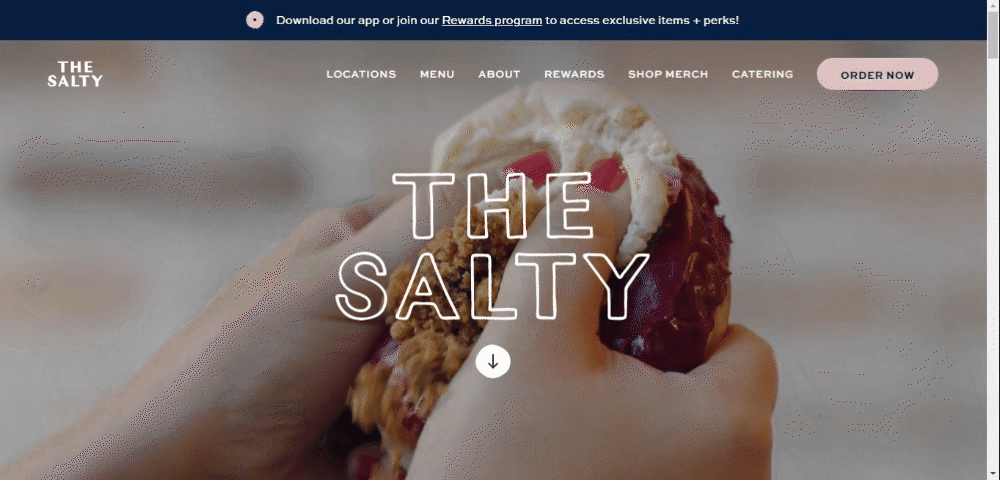
- Made with: Wix
- SEO: SEO-friendly with a user-focused interface, good navigation, proper site structure, short URLs,
- Industry: Restaurant and Catering
- Lead Generation: can be improved, there is only one CTA on the home page and no exit popup
Salty Donut is a food business in Florida that sells donuts at its brick-and-mortar and pop-up shops. It also offers catering services.
The home page is impressive. Crushing delicious-looking donuts is mouth-watering. It gives a sensory feeling similar to what you get when you actually eat a donut. The landing page video captures attention.
The combination of colors and fonts looks beautiful. The website theme is sea-inspired. You see hues of blue and white and waves pattern which resemble the sea and create a connection with its Florida audience.
Wix SEO is tough but Salty Donut has done it right. Their pages are structured well. You can find all the information in three clicks at most.
Navigation is easy. Whether you want to order donuts or book catering, you can do it from any page of the website.
The website lacks lead generation. We think that adding more calls to action and an exit popup for capturing the email of the leaving visitor can help grow business from the website.
3. Auto MidCity – WordPress

- Made with: WordPress
- SEO Friendly: Yes
- Industry: Auto repair
- Lead Generation: Optimized for Lead generation
Auto Mid City is an auto repair business in Los Angeles. The website uses WordPress website builder and a clean theme.
This small business website is SEO-friendly. We see structured pages, intuitive navigation, short & descriptive URLs, and images with alt tags.
Every page on this website shows the full range of services the business offers. That means, wherever the visitor is, she can quickly jump to the other section.
Adding links to Yelp and Google reviews is a good way to bring in social proof. When people hear good words about your business from other people, they are more likely to do business with you.
Auto MidCity is optimized for capturing leads, except for the exit popup. There are calls to action on every page for scheduling services.
4. C2A-Card – HubSpot
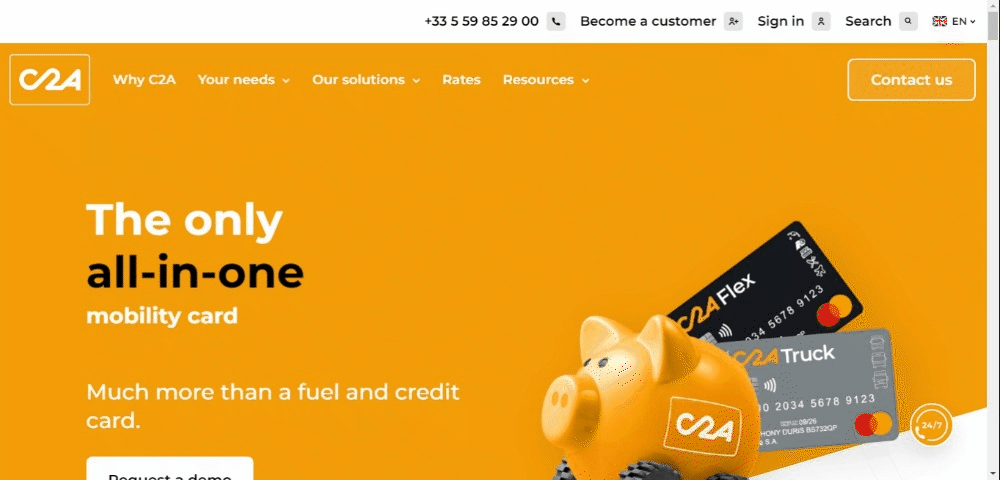
- Made with: HubSpot CMS Website Builder
- SEO: Optimized for SEO
- Industry: Finance
- Lead Generation: Optimized for lead generation
C2A Cards is a European company that sells specialized top-up cards for moving companies’ staff on the go.
As we expected with HubSpot, C2A Cards is a financial services company with a big marketing budget. This wise use of budget shows an exceptional website that delivers all necessary information on the surface and makes sure it captures your email if you have even little intention of using the services.
The theme is white and orange dominated which keeps you in high spirits. Plus it is consistent so it feels like home on every page of the website.
The website is fully optimized for lead conversion. You’ll find a call to action on every fold of this website and a floating button that makes a call to the C2A Card call center. Lead conversion is hard to get better than that.

Looking for a Professional Web Design Agency?
Wisebusinessplans is a results-driven business website design agency with a passion for designing and delivering the best websites.
Boost your brand through our business website design services.
5. Room Unlocked – HobSpot
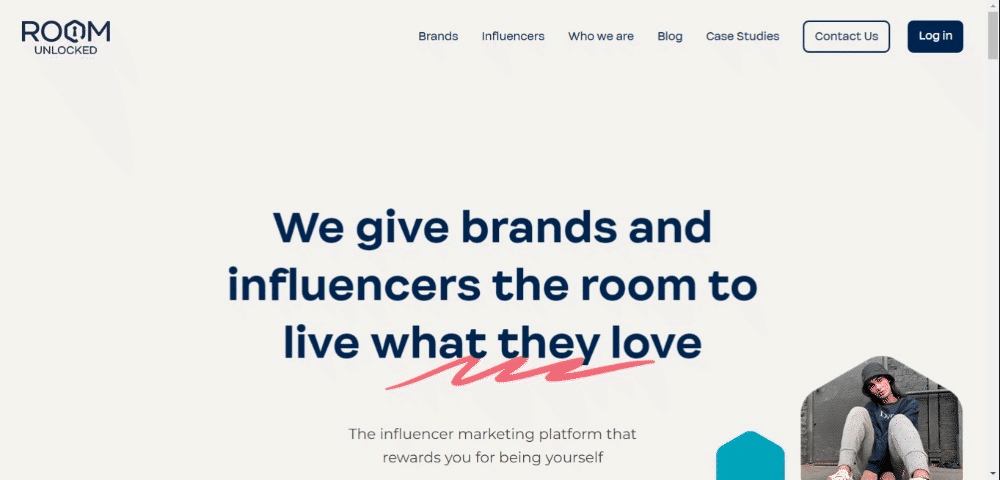
- Made with: HubSpot CMS Website Builder
- SEO: Optimized for SEO
- Industry: Digital Marketing
- Lead Generation: Optimized for lead generation
Room Unlocked is a B2B company that connects influencers with brands. The website was built with HubSpot CMS.
The website presents a clean interface that starts building trust as soon as you land. You know who they are, what they do, and who they work with right on the landing screen.
The website has great optimization for the user journey. Their audience includes brands looking for influencers and influencers looking for brands. The website caters to both.
All information is presented in plain language. Everything seems like placed in its right place.
The website is optimized for lead generation. However, if Room Unlocked had a blog, that would be very useful in spreading the word about the service.
6. Tocabe – HobSpot
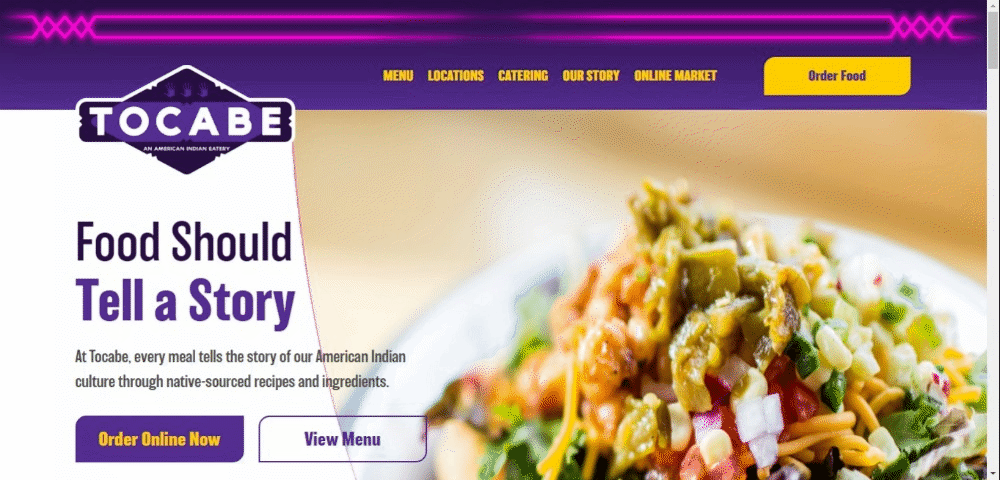
- Made with: HubSpot CMS
- SEO: Optimized for SEO
- Industry: Food and Restaurants
- Lead Generation: Optimized for conversion
Tocabe is a small business serving native Indian and American food. The website is built with HubSpot CMS website builder.
As soon as you land on the website, you feel unique. There are bold colors and fonts all around. The unique selling point of this small business is the Indian and American recipes you don’t find every day.
The website is SEO optimized. It is structured well. All information is available in 3-4 clicks only. You see a call to action wherever you are on the website with its sticky menu.
The website captures leads with the help of the omnipresent ‘contact us’ button. However, a floating contact button coupled with a newsletter subscription popup would have increased website conversion.
7. FollyCoffee – GoDaddy

- Made with: GoDaddy website builder
- SEO: Optimized for SEO
- Industry: Food
- Lead Generation: Optimized for lead generation
Folly Coffee is a small business selling coffee from St. Louis Park, Minnesota. The website is built with the GoDaddy website builder.
The website offers a clean and inviting look. The theme and fonts are aligned well with the product packing.
Folly Coffee is SEO-optimized. We did a little digging into the pages, URLs, meta descriptions, and the techie stuff of SEO to determine if the search engines could find and understand this website.
A sticky menu and an abundance of calls to action enhance the lead conversion capability of this website. We are not seeing exit popups on many websites which are a great tool to hook website visitors.
8. Elizabeth’s: An American Bistro – Wix E-commerce
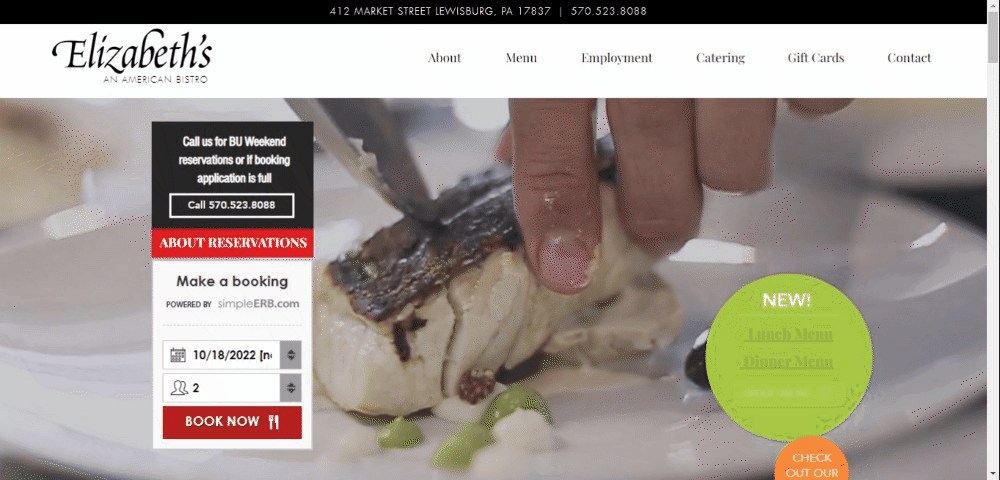
- Made with: Wix E-commerce
- SEO: Optimized for SEO
- Industry: Food and Restaurants
- Lead Generation: great lead generation optimization
Elizabeth Bistro is a high-end restaurant. The website is built with Wix eCommerce.
This is one of the best restaurant websites we have seen so far. The home page is enticing. The food preparation video grips you and the loop won’t let you go.
If you want to understand how to improve website conversion, this is the website to learn about. The landing screen shows the restaurant’s contact number, reservation widget, and online ordering button. Coupled with the amazing video, only a few will scroll down or go back.
The theme is clean and all scrolling has a backdrop of food, cooking, and dining. Even when you don’t become a customer, you admire the excellent web design.
9. WearSolana – Shopify
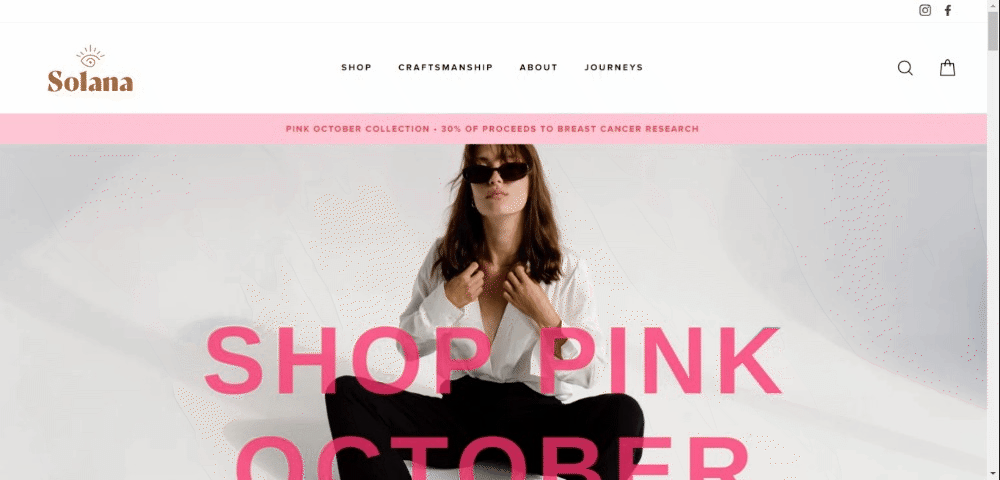
- Made with: Shopify website builder
- SEO: Optimized for SEO
- Industry: Fashion
- Lead Generation: optimized for lead generation
Shopify means business. Solana was made with the Shopify website builder. Solana sells handmade shoes.
The website has a minimalist theme that divides the focus between the excellent shoes it sells and its ethical, sustainable, and responsible material sourcing and manufacturing process.
A great thing about the website design is the video that encapsulates its whole process from raw material to product packing.
We have to admire the design here. When you scroll the home page to the footer, the website establishes a kind, original, and diverse personality. It is exceptional branding. Bravo!!!
Solana store is optimized for lead generation. When you hang around a bit, it pops up a signup form and collects your email.
You have heard about brand personality, Solana is the place to see it.
Best Website Builders for Small Business Websites
We’ll divide the section into two parts; first, we’ll discuss website builders for small businesses and then we’ll discuss website builders for e-commerce businesses.
Top 5 Website Builders for Small Business Websites
- Wix
- WordPress
- HubSpot
- GoDaddy
- Web
1. Wix
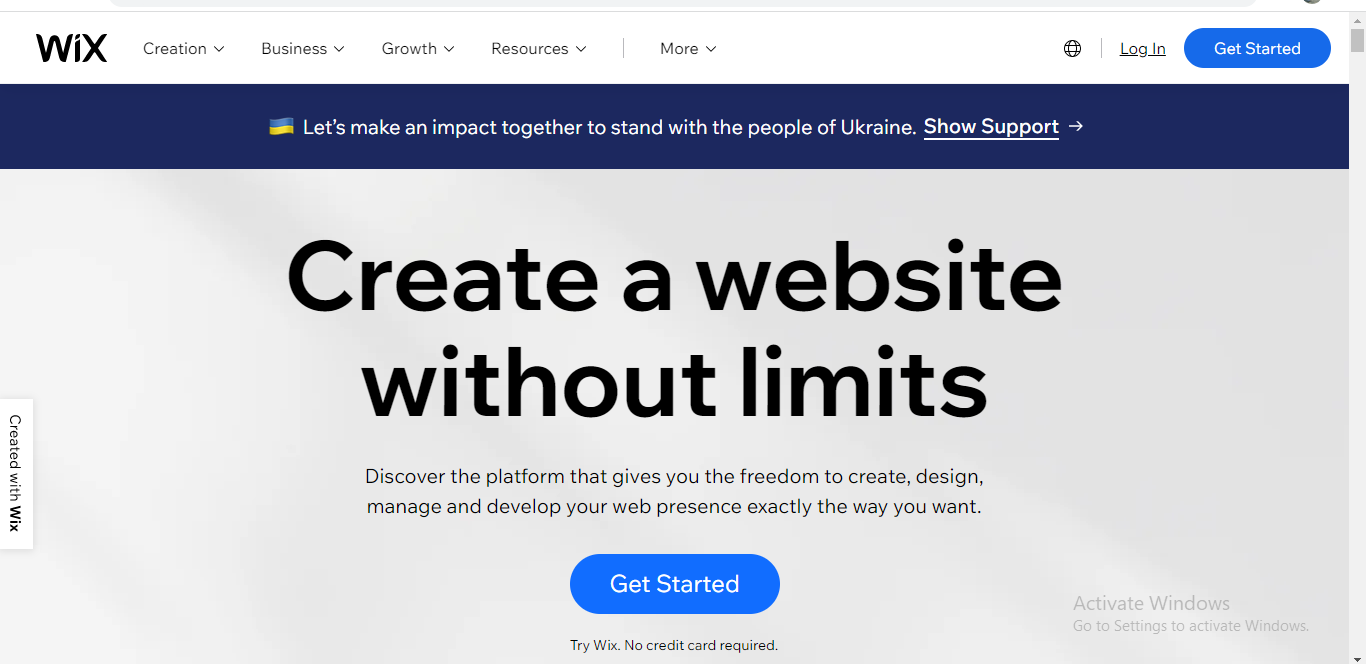
Let’s see if Wix is up to the task of the heavy lifting of a small business website.
Wix Website Builder Ratings
- Capterra: 8992 reviews, 4.4 out of 5
- G2: 1521 reviews, 4.2 out of 5
- SoftwareAdvice: 8992 reviews, 4.4 out of 5
Wix Strengths and Weaknesses
Wix is a drag-and-drop website builder with great flexibility. You can build a small business website on Wix and also sell your goods or service and receive payments online.
Wix offers more than 800 website templates which means whether you are a florist in a city neighborhood or a nationwide construction company, Wix has a web design solution for you.
Wix is more focused on small businesses and solopreneurs. It has limitations like storage space, changing website templates, lack of analytics, and insufficient SEO features.
Who is Wix for?
Wix is suitable for small businesses and solopreneurs who are just starting out. It is a beginner-friendly website builder with a free plan and drag-and-drop design. You can build good online representation for your business with Wix which is also scalable.
Wix Website Builder Pricing
- Free plan (shows your website like “yourwebsite.wix.com”)
- Connect Domain, US $ 4.50/month, (you can connect your custom domain to your Wix website with this package, it comes with 1 GB bandwidth and 500MB storage space)
- Combo Plan, US $ 8.50/month, (2 GB bandwidth, 3 GB storage space, and 30 minutes of video creation)
- Unlimited Plan, US $12.50/month (Unlimited bandwidth, storage space 10 GB, 1 video hour)
- VIP Plan, US $ 24.50/month, (unlimited bandwidth, 35 GB storage space, 5 hours video creation)
Small Business Website Examples using Wix

New a Business Website?
To deliver your message to potential customers, you need a professional website for your small business.
Grow your business with modern business web design services.
2. WordPress
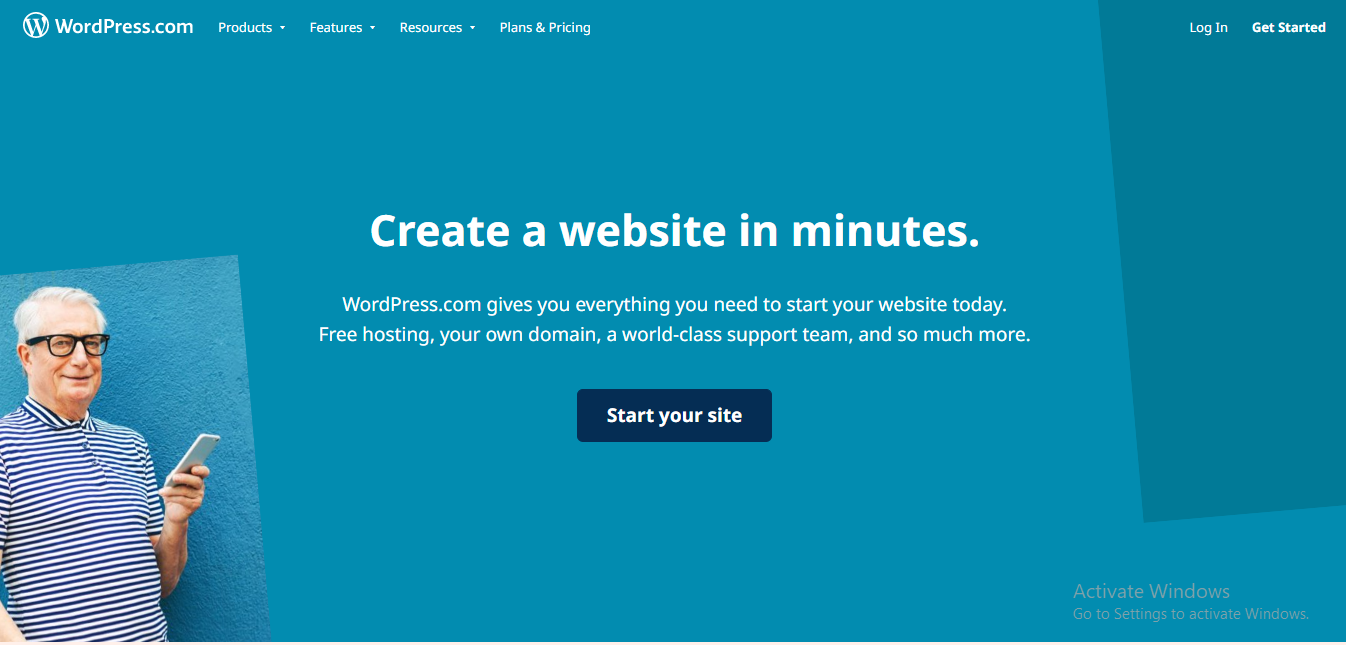
WordPress has been acknowledged as one of the most versatile and customizable small business website builders out there.
WordPress Website Builder Rating
- Capterra: 14112 reviews, 4.6 out of 5
- G2: 8,455 reviews, 4.4 out of 5
- SoftwareAdvice: 14118 reviews, 4.56 out of 5
WordPress Strengths and Weaknesses
WordPress is self-hosted, you’ll need to buy hosting for your website before you can use WordPress on your website.
WordPress is open source and highly customizable. You’ll see hundreds of themes and templates for building a WordPress website. You can make a website for your portfolio in WordPress or you can create the next TechCrunch with WordPress.
WordPress is criticized for a steep learning curve (which is not the case if you have even a beginner-level familiarity with websites) and a lack of security features.
Since WordPress is customizable, you can make it secure if you hire a cybersecurity consultant or you use a security plugin.
Who is WordPress for?
WordPress is literally for everyone who wants to have a website. However, you will need to spend some time learning WordPress if you have never used it before.
Why WordPress?
WordPress is easy. It can be customizable in any way you want. WordPress can be cheap if your hosting plan, theme, and plugin are cheap. You can make it very secure with some investment.
WordPress is scalable. When your business grows, you can customize your website for new business needs.
Pros
- Customizable
- Scalable for every business need
- DIY-friendly for blogs, small business websites, etc.
- A great range of options for plugins for increasing functionalities
Cons
- Less-secure
- Some learning curve
- self-hosted
WordPress Pricing
WordPress software is free, you only pay for the website hosting or the theme
Small Business Website Examples using WordPress
3. HubSpot
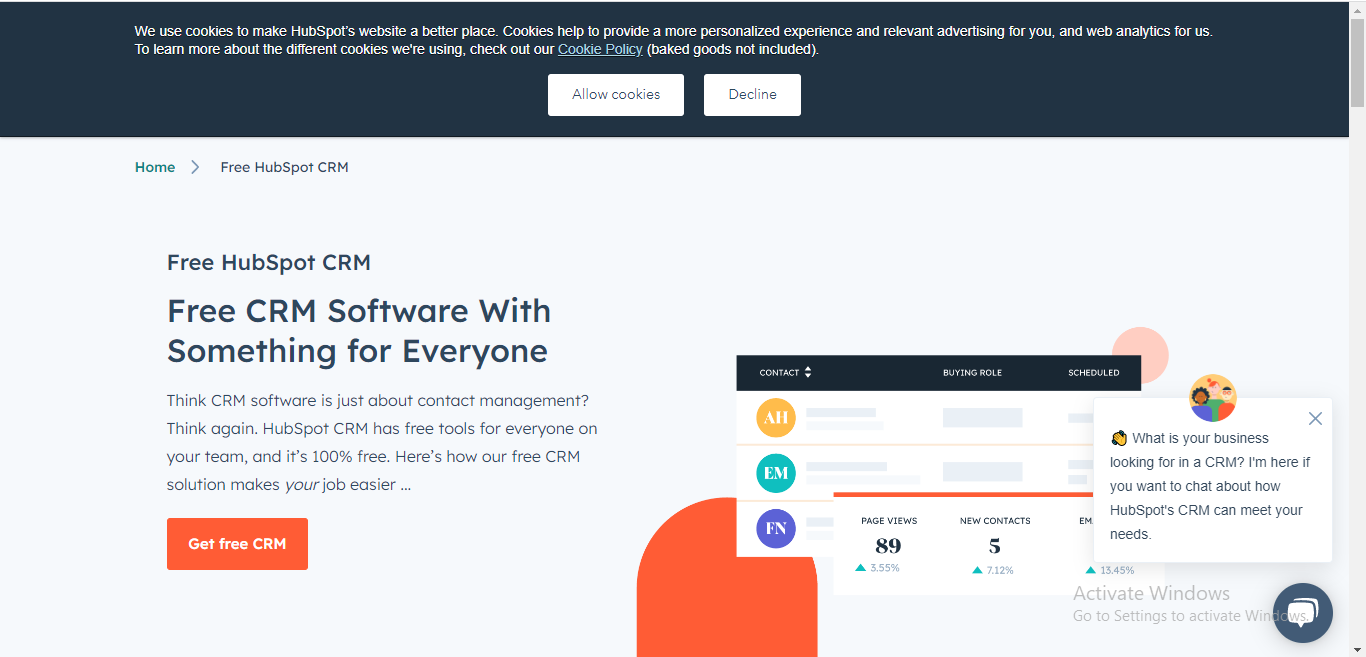
HubSpot is a tool for marketers. HubSpot small business website builder is perfect for creating a website that’ll capture leads and convert visitors.
HubSpot Website Builder Ratings
- SoftwareAdvice: 62 reviews, 4.65 out of 5
- G2: 1364 reviews, 4.5 out of 5
- Capterra: 62 reviews, 4.6 out of 5
HubSpot Website Builder Strengths and Weaknesses
HubSpot website builder, like any other great website builder, offers drag-and-drop website design. You only need basic design sense and some common sense and HubSpot website builder will give you a great-looking, highly-converting website.
If you plan to make a lot of customization on your website, you’ll need to hire a developer. HubSpot uses its own programming language called ‘HubL’. Since this is not a common programming language, skilled developers are in short supply.
HubSpot is costly. The price structure is not suitable for small businesses. We have given a brief overview of the HubSpot website builder pricing below.
Who is the HubSpot website builder for?
HubSpot website builder is for marketers. You can perfectly optimize the visitor’s conversion journey.
If you have had the experience of visiting a HubSpot website, it is hard not to sign up for their newsletter. The same is the case with the websites built with HubSpot website builders.
HubSpot is suitable for medium to large businesses with a good marketing budget.
Why HubSpot website builder?
Choose HubSpot website builder if you want to start getting leads and customers from your website.
Achieving the same functionality in WordPress is possible but you’ll need to understand marketing and WordPress plugins for the job to get there. So, for non-technical marketers, HubSpot website builder is the way to go.
Pros
- Clean and professional look
- Easy to use website builder
- Optimized for getting leads and customers from your website
Cons
- Very expensive
- Limited customization
- Not suitable for small businesses
Pricing
- $0/month (Free)
- $23/month (Starter)
- $360/month (Professional)
- $1,200/month (Enterprise)
Small Business Website Examples using HubSpot
4. GoDaddy Website Builder
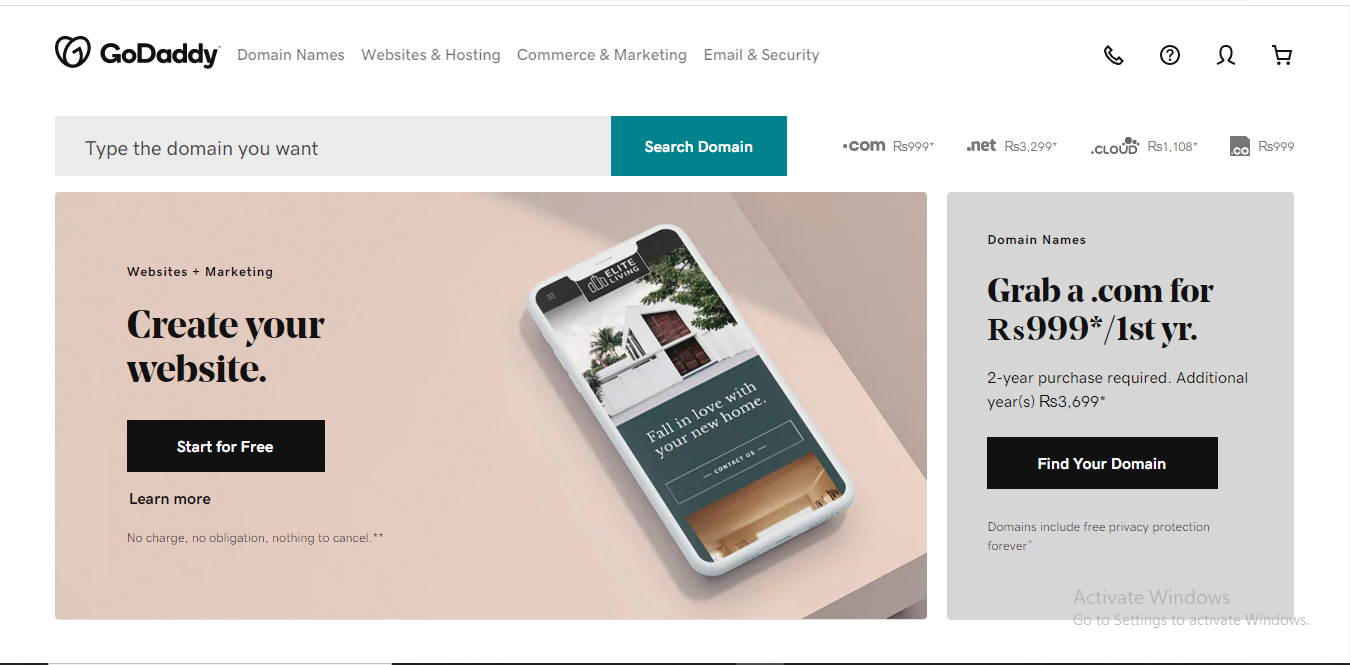
GoDaddy comes from the clan of hosting-cum-website builder software; similar services are Hostgator website builder, Kinsta WP Page Builder, etc.
GoDaddy Website Builder Ratings
- Capterra: 1047 reviews, 4.2 out of 5
- G2: 769 reviews, 3.9 out of 5
- SoftwareAdvice: 1047 reviews, 4.16 out of 5
GoDaddy Strengths and Weaknesses
GoDaddy is a domain-selling and hosting company. It has branched out into website building and email marketing.
GoDaddy’s website builder is a basic one. It is also a drag-and-drop service but with limited design options which are not so impressive.
GoDaddy website builder is beginner and small-business friendly. It is mostly used for business websites but you can also sell your products or services.
Who is GoDaddy for?
GoDaddy is for bloggers, small businesses, personal websites, portfolio websites, and small e-commerce stores.
Why GoDaddy website builder?
When you have bought your domain from GoDaddy and you want to quickly get online, GoDaddy is cost-effective to do that.
Pros
- Low prices
- Easy to use
- Small-business friendly
- Works perfectly if you have registered your domain with GoDaddy
Cons
- Not suitable for high-selling e-commerce stores
Pricing
GoDaddy website builder is free to use when you buy hosting. Here are the hosting plans and prices.
- $6.99/month Basic plan
- $13.99/month Premium plan
- $14.99/month Commerce
- $29.99/month Commerce Plus plan
Small Business Website Examples using GoDaddy
- Coco River Organics
- San Gabriel Valley Humane Society
- Gogi Korean Restaurant
- Women Working in Technology
- Home Brokers Realty, LLC
5. Web.com
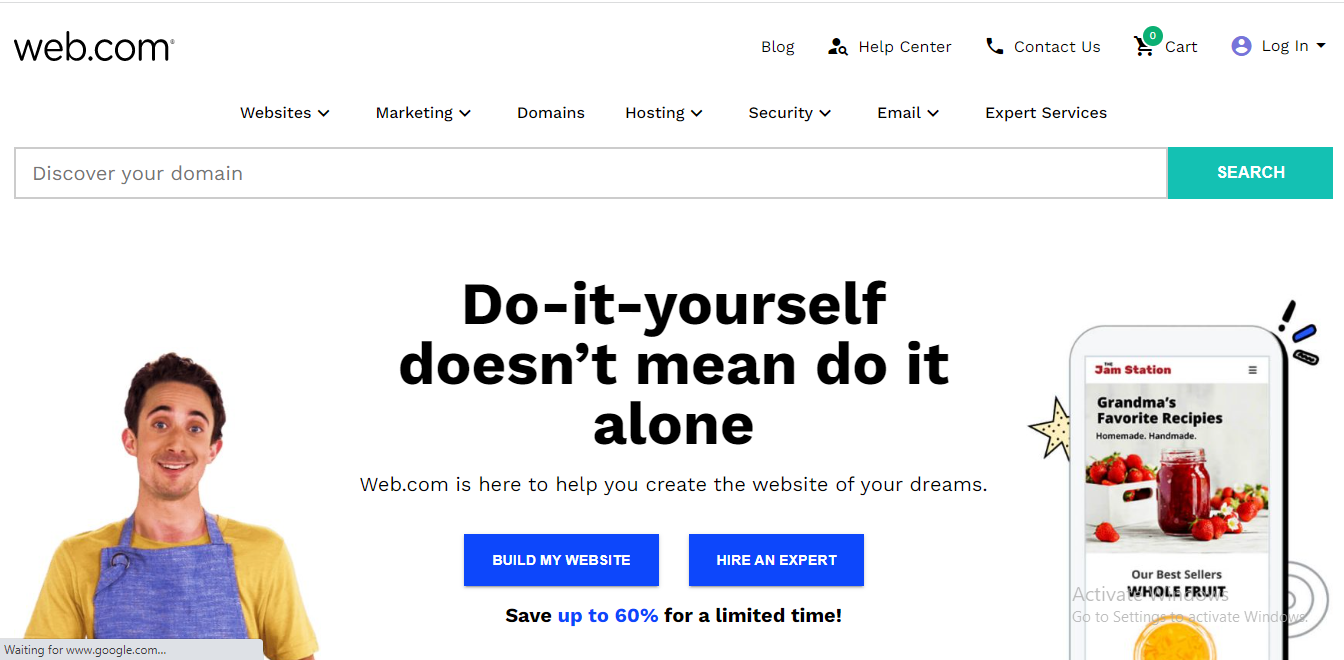
Web.com is another great option among website builders for the small business websites. Let’s look into it.
Web.com Ratings
- TrustPilot: 1000 reviews, 4.0 out of 5
- Top10: 95 reviews, 8.8 out of 5
- Capterra: 12 reviews, 2.8 out of 5
Web.com Strengths and Weaknesses
Web.com offers a straightforward solution to bring your small business website online. It comes with a drag-and-drop web design feature, cool pre-made website templates, and beginner-friendly interface, and affordable pricing.
Web.com has design limitations. It website builder for small businesses is similar to that of Wix but Wix seems more intuitive and you kind of see how it will look before you drop the element there, which is not the case with Web.com. Also, important widgets like meeting bookings, or calendars may not work on the Web.com website.
SEO features are basic in Web.com. It will take more effort to rank the same Web.com website than a WordPress website.
Who is Web.com for?
Web.com is for small business owners with only basic digital skills who want to get their small business website online quickly. It also offers e-commerce functionality in eCommerce Essentials and eCommerce Premium packages.
We only recommend Web.com for e-commerce if your online selling is not much and you don’t plan for scaling your business.
Why Web.com?
It is cheap and fit for micro-businesses like local handyman services or an occasional popup shop. Anyone can build a small business website with web.com.
Pros
- Simple and basic designing
- Good for small businesses
- Comes with e-commerce option for some price plans
Cons
- Limited web design, not for savvy designers
- Limited SEO powers
- Booking and calendar features may not work smooth
Pricing
Web.com offers these pricing plans.
- Website Essentials for $4.95/month
- Business Essentials with Website and Marketing tools for $7.95/month
- E-commerce Essentials, Start Selling Online, for $13.95 per month
- E-Commerce Premium, Comprehensive eCommerce, for $19.95 per month
Small Business Website Examples using Web.com

Website Builders for E-Commerce Businesses
Small business that also sell products or services online need a website that can showcase their offer, convert visitors, and process payments from the customers.
We have selected top e-commerce platforms for small businesses selling online. Each platform serves a different audience. Check more details to decide which platform will serve your small business website needs the best.
- Wix E-commerce
- Squarespace
- Shopify
- BigCommerce
- Zyro
1. Wix E-Commerce
Wix E-commerce is as easy as Wix for websites and you can sell products or services on it too. As Wix is suitable for small business websites, Wix e-commerce is suitable for small business websites selling products online.
Rating
- G2: 1,521 reviews, 4.2 out of 5
- SoftwareAdvice: 8,981 Reviews, 4.4 out of 5
- Capterra: (8980) Wix Reviews, 4.4 out of 5 star
Wix eCommerce Strengths and Weaknesses
Wix eCommerce is intuitive and easy to use small business website builder. The interface is interactive and the website design process is drag-and-drop. Small business website templates available on Wix make the process even easier. Just pick a template, replace elements with your branding or name, tweak it a little, and your small business website is ready.
Wix eCommerce comes with good features to attract and convert visitors. You can make use of the forms, popups, dedicated apps, plugins, etc., to optimize the store and increase revenue.
You have limited options for your small business website design with Wix eCommerce. You can’t change the theme once installed. If you are not technical and you experiment with the design, chances are, you’ll break the look of the website. The best way for you is to minimally edit the template to keep it looking great.
Who is Wix E-commerce for?
Wix eCommerce is for small businesses wanting to start selling online quickly. These small businesses sell few products and they are not expecting great growth in sales.
Wix eCommerce is not suitable for medium to large businesses. Despite claims, Wix doesn’t have the capabilities to handle eCommerce growth.
Why Wix-Ecommerce?
Wix is preferable for its ease of use and relatively low price when compared with BigCommerce and Shopify. However, its features are limited.
Pros
- Low prices
- Small business friendly
- Easy website designing with drag-and-drop editing and website template
- Dedicated app market and plugins for eCommerce
Cons
- Limited design features
- Not suitable for big businesses and large volumes
Pricing
Wix eCommerce offers three price plans with little difference in features. However, even at its highest, Wix costs almost the same as the cheapest BigCommerce or Shopify plan.
- Business Basic, Accept online payments, US $17/month
- Business Unlimited, Grow your Business, US $ 25/month
- Business VIP, Get the Full Suite, US $35/month
Websites using Wix Ecommerce
These websites use Wix, you can use these as inspiration when doing small business website design.
2. Squarespace
Squarespace is a popular tool among small business owners with its simple, easy, and functioning websites and a beginner-friendly, drag-and-drop website builder. Squarespace also offers POS software for local businesses.
Squarespace Rating
- Capterra: 2533 Reviews, 4.6 /5
- SoftwareAdvice: 2533 reviews, 4.57 /5
- G2: 1,005 reviews, 4.4 / 5
Squarespace Strengths and Weaknesses
Sqaurespace filled the gap about website security and constant management. You can be worry-free about your website security with Squarespace and you don’t need a full-time webmaster to manage your small business website.
Squarespace, Wix, and Zyro offer similar website builder which is row-based and drag-and-drop. Squarespace is more scalable than Wix and Zyro and less scalable than BigCommerce and Shopify. You can start selling with Squarespace’s business plan.
Who is Squarespace for?
Squarespace is a great website builder for small businesses, local businesses, and professionals like veterinarians, photographers, etc.,
Why Squarespace?
When you have a business that sells something and you want to have an online presence for it too, Squarespace is one of the top choices. Why? Squarespace not only gives you a beautiful, secure, SEO-friendly, and highly converting website, but it also offers you a Point of Sale system (at additional cost).
That means when you use Squarespace for your restaurant, snack shop, or barbershop, you need no other software.
Pros
- Suitable for small businesses serving locally
- Easy to build, easy to use
- Can be used for POS when coupled with Square POS solutions
- Unlimted products selling with all e-commerce enabled plans
Cons
- Limited design customization
- Website editor can be hard to use
Pricing
Squarespace offers plans for businesses of all sizes. The starting point is a personal plan with the least options but still enough features to help you start selling online. Other plans are:
- Personal Plan: $16/month
- Business Plan: $23/month
- Basic Commerce: $27/month
- Advanced Commerce: $49/month
Websites using Squarespace
These beautiful websites were made using Squarespace. Though it is only a showcase, it can help you see the small business website design potential of Squarespace.
3. Shopify
Shopify is one of the most reputable e-commerce platforms in the market. It has made a name for itself for easy eCommerce, simple backend, user-friendly website design and templates, and scalability.
Shopify Ratings
- G2: 4,149 reviews, 4.4 /5 rating
- SoftwareAdvice: 5764 reviews. 4.54 /5 rating
- Capterra: 5768 reviews, 4.5 /5 rating
Shopify Strengths and Weaknesses
Shopify is strong in helping entrepreneurs sell goods online. It has an exceptional interface, cart, payments, and customization.
Shopify is secure and it is suitable for online sellers of all levels. Although the basic functionality is limited in Shopify, a vast and diverse library of apps makes up for that.
You can build your Shopify store yourself. The backend editor for the Shopify website builder is easy to use. You can start with a website design template and customize it to your needs. Most templates need little to no customization to serve your business needs.
There is some learning curve in using the Shopify backend editor. You can use Shopify step-by-step tutorials for easy understanding. Also, if you don’t like a free theme, you can buy a sophisticated theme for your Shopify store. Paid themes start at $200.
The actual cost of running a Shopify store may be more than what you see for the monthly subscription cost. You’ll need to pay a transaction fee for every sale you make and you’ll also pay for the third-party apps if you want to increase functionality.
Who is Shopify for?
Shopify is a good choice for small businesses selling online. A local business serving only its neighborhood to Red Bull serving nationwide can successfully run its online stores on Shopify.
Why Shopify?
Shopify was created for e-commerce. It is a small business-friendly platform that offers an all-in-one suite. From buying a domain name for your business to collecting payment for sales, Shopify has everything. Plus, Lite Plan on Shopify only costs $9 per month.
It is also suitable for multi-channel eCommerce.
Pros
- Good for both small stores and big brands
- Sell on your website as well as eCommerce marketplaces like eBay and Amazon
- Good-looking, converting website templates, free and paid options
- Full e-commerce suite including payment processing
- Highly scalable
Cons
- Some learning curve
- Additional cost for using third party apps
Pricing
Shopify has packages for small business as well as large businesses. The Lit Plan gives you a selling opportunity on social media for $9 per month. Here are other pricing plans for Shopify.
- Shopify Basic: $29/month (and 2.9% + 30¢ per transaction).
- Shopify: $79/month (and 2.6% + 30¢ per transaction).
- Advanced Shopify: $299/month (and 2.4% + 30¢ per transaction).
- Use Shopify Payments to avoid extra fees.
Example Small Businesses using Shopify Website Builder
Need inspiration? Check these e-commerce websites hosted that are built with Shopify.
4. BigCommerce
BigCommerce is a Shopify rival. It works well for both small businesses and large businesses. Unlike Shopify, BigCommerce comes with built-in functionality and you won’t need many third-party apps.
BigCommerce Ratings
- G2: 437 reviews, 4.2 /5 rating
- SoftwareAdvice: 227 reviews, 4.37 /5 rating
- Capterra: 227 reviews, 4.4 /5 rating
BigCommerce Strengths and Weaknesses
BigCommerce is suitable for businesses of all sizes. A small business with a few products to sell and a few transactions per month to a brand in its growth phase, BigCommerce can power it all.
BigCommerce comes with a full suite of functionality. You can build a website with the pre-made website templates the inherent functionalities save you money by replacing third-party apps.
If you are selling on eCommerce marketplaces like Amazon or eBay alongside your store, BigCommerce is one of the top choices. It integrates well with marketplaces and gives you a one-place selling dashboard. You can quickly see sales and revenue from each sales channel.
BigCommerce is good for SEO. We have seen quick ranking improvements with our SEO efforts. Also, the backend is good for even rookies. You can show them the path once and they’ll be good.
Who is BigCommerce for?
BigCommerce is a good choice for anyone selling online. You can start small and grow to millions of dollars in revenue per month. It is highly scalable.
Why BigCommerce?
BigCommerce is the best match for you if you are launching a brand and you are seeing constant growth in the coming years.
Pros
- No per transaction fee
- Little to no need for third-party apps
- Multi-channel selling
- Good SEO tools
Cons
- Not exactly a DIY website builder
- Pricing is tied to sales volume
- Requires third-party apps for email marketing, subscription, and multi-lingual selling
Pricing
BigCommerce is on the expensive side. It offers four pricing tiers.
- Standard: $29.95 per month for sales under $50k, no platform fees
- Plus: $79.95 per month for sales between $50k-$180k
- Pro: $299.95 per month for sales between $180k-$400k
- Enterprise: custom pricing, for stores making over $400k per annum
Example Small Businesses using BigCommerce Website Builder
5. Zyro
Zyro is an e-commerce small business website builder. It is suitable for small businesses wishing to sell online.
Zyro Strengths and Weaknesses
Zyro offers an easy website builder with a drag-and-drop feature and a load of website templates. It is beneficial for cash-strapped small businesses wishing to sell online.
Zyro’s website templates can be customized easily. It comes with an AI writing tool and basic image editing tools (background removal, etc.). You can upload products to the Zyro store easily and you can write website copy and edit images without professional help.
Zyro has limited and only basic SEO features. Combining your organic traffic efforts with Google or social media ads would be a great strategy for Zyro e-commerce stores.
Who is Zyro for?
Zyro is for solopreneurs, micro-businesses, and small businesses to quickly and cost-effectively establish an online presence and sell your products or services online.
Why Zyro?
Zyro gives your small business an online presence and an opportunity to sell online without much hassle. It offers a complete DIY experience for launching online at a fraction of the cost of any other website builder.
Pros
- Beginner-friendly
- One of the cheapest business website builders
- Easy e-commerce for small business
- Low prices
Cons
- Limited SEO capabilities
- Less small business website design customization
- Can’t change the website theme once created
Pricing
Zyro pricing starts at $2.9 per month for the basic plan. Zyro offers 3 other price plans.
- Unleashed at $3.90 per month.
- eCommerce at $9.90 per month.
- eCommerce Plus at $14.90 per month.

Thinking to write a business proposal?
Hire our professional business proposal writer now!
How to Build a Great Business Website
Building a great business website requires labor. We have tried to make the labor easy for you.
Follow this step-by-step approach to make a small business website for your startup.
Get a Good Domain Name
A good domain name checks all the boxes below.
- Should be easy to spell
- Keep it Short and Sweet
- Prefer .com over other TLDs whenever you can
- No numbers or hyphens
- Don’t make it too specific
- Try some catchy or easy to remember
- Recheck for trademarks or copyrights
- Don’t spend too much for a domain name
- Chose a meaningful word (or at least somewhat meaningful word)
- Buy a domain with a relevant keyword if you only serve a tiny niche market
Choose Website Hosting Carefully
Website hosting is crucial in making your small business website fast and secure. Select a hosting provider with good reviews, an uptime guarantee, and excellent support.
Describe your Business in the Hero Section in easy words
When website visitor understands your business as soon as they land on your home page, you have successfully done half the job.
The landing fold on your home page is called the hero section. Use words and phrases that are understandable by a wide audience.
Choose a CMS suitable for your industry
A CMS (content management system) determines how your content will be stored and displayed.
Top CMS for business website choices include
- WordPress
- Joomla
- HubSpot CMS for marketing
- Drupal
- Wix
There are many other CMS choices and you can also get a custom CMS developed by a developer.
Select an E-Commerce Platform that fits your business goals
Every business sells something. Select an e-commerce platform for the job that matches your business needs. Some choices are;
- Shopify
- WordPress
- BigCommerce
- Drupal
- Squarespace
- OpenCart
- Wix
If you are expecting a large volume of sales in your starting months, consider investing in an e-commerce CMS that can handle a lot of sales. We suggest Shopify Plus as one of the best CMS for medium and large businesses.
Make User Interface Interactive and Engaging
User interface is what your website visitor will see when they come to your website. Everything on the website including navigation, buttons, layout, fonts, etc., is a part of the UI.
An interactive and engaging user interface helps users accomplish visit goals like finding a piece of information, buying your product or service, contacting customer support for any complaint, etc.
User interface (UI) and user experience (UX) achieve the same goal, both make the buyer journey productive and pleasurable.
Optimize for SEO
SEO, as Ahrefs puts it, is:
“SEO (Search Engine Optimization) is the practice of optimizing a website or webpage to increase the quantity and quality of its traffic from a search engine’s organic results. “
Optimizing your business website for SEO helps you get free traffic from search engines including Google and Bing.
WordPress is considered to be the most SEO-friendly CMS.
Publish Great Content Regularly
Content is the heart and soul of a great small business website. We will show you a small business website example and the first thing you’ll notice is great content.
Make a content plan and execute it with a content calendar.
Use Webmaster Tools
The webmaster tools are website management tools including Google Search Console, Google Analytics, Bing Webmaster tools, and SEO tools like Ahrefs, Semrush, etc.
These tools help the webmaster (the person responsible for keeping a website at its best) to analyze manage and grow a website.
Build a Website Maintenance Plan
A website maintenance plan keeps the website online and running optimally, sticking to the SEO plan, and constantly updating the content as the business changes.

Need a Business Website with Quicker Results?
We make sure it is easy to use with actionable CTAs and intuitive navigational structure.
FAQs:
Some examples of small business websites include restaurant websites with menus and online reservations, e-commerce websites selling products, service-based business websites with contact forms, portfolio websites showcasing creative work, and professional websites for consultants or freelancers.
To build a small business website, you can use website builders like Wix, Squarespace, or WordPress, which offer user-friendly drag-and-drop interfaces and customizable templates. Alternatively, you can hire a web designer or developer to create a custom website for your business.
Essential features for a small business website include a clear and compelling homepage, information about your products or services, contact details, an easy-to-use navigation menu, clear calls-to-action, and, if applicable, e-commerce functionality or a booking system.
To make your small business website stand out, focus on creating a visually appealing design that reflects your brand, ensure the website is mobile-friendly and loads quickly, optimize it for search engines (SEO), provide valuable and engaging content, and incorporate customer testimonials or reviews.
Yes, you can track the performance of your small business website using tools like Google Analytics. These tools provide insights on website traffic, visitor behavior, popular pages, and other valuable data to help you analyze and improve your website’s performance.












