Tips to Increase Productivity While Working Remotely
Table of Contents
- 12 Tips for working remotely to increase your productivity:
- 1. Established a workplace
- 2. Proper usage of tools
- 3. Don’t delay a task
- 4. Setting deadlines
- 5. Organize all the things around you
- 6. Properly set goals
- 7. Have to take a break while working
- 8. Do the tough tasks in the early morning
- 9. Wake up early in the morning
- 10. Manage your eating and drinking time
- 11. Avoid Distraction
- 12. Only work when it’s necessary
- FAQs:
According to a research report, remote worker productivity is 13% higher than office-based workers.
Check these tips for working remotely and increase your productivity.
During this pandemic condition, the entire world has suffered and faced many work-related issues like office-based communication, punch cards, business meetings, interviews of many candidates, business-related trips, etc.
12 Tips for working remotely to increase your productivity:
To help you to reach the 13% ratio, we are here with 12 highly effective tips that can help you Increase Productivity While Working Remotely.
1. Established a workplace
When someone is preparing to work from home, it is common to use laptops in unusual places such as the TV launch, bed, or kitchen. It will only have a harmful impact and reduce your productivity, just like your body and mind. Distract from TV, or focus on leisure or eating instead of proper attention to work and productivity.
Therefore, you should always set aside a room or even a corner to set up your work area.
The workstation should also imitate your office somehow, with a comfortable office chair and the screen’s position, the table, and consider many ergonomic suggestions to provide you with a comfortable and healthy seat.
One of these rules is to place the computer screen correctly so that while you are sitting, your eyes are looking directly at the top border of the screen. The ergonomics of the office is an important issue.
If you need help regarding this matter, there are different online platforms available to help you get everything you need to create an ergonomic home office.
2. Proper usage of tools
In the modern world of technology, many products and tools can meet various needs to enhance productivity.
For example, to share files online with someone, you can always avail yourself Google Drive, OneDrive, and DropBox. While sharing files from a work computer, follow the company’s information security guidelines.
For assigning task management and tracking, you can use Trello or look for one of the advanced tools used with Jira (mainly for software development projects).
You can share code by using GitHub, BitBucket, and GitLab, all of these are excellent tools for code-sharing purposes. When you need help to overcome any technical (coding) issues, you need StackOverflow. Moreover, Retrium is the best way to host an online review for your team.
Other tools you can use to communicate with one another or for the meeting are the Scrum team, Skype, Slack, and Zoom-excellent video/audio conferences.
When you want to write something or a note, you need to write on a copy with a pen; you open OneNote and make your notes. So the proper usage of tools increases the level of productivity remotely.
3. Don’t delay a task
Procrastination is the process of delaying a task and it plays a vital role in reducing productivity in ordinary life. As humans, we are more likely to postpone things until they are necessary.
According to Dr. Ferrari’s Research, 20% of men and women are chronic procrastinators.
It explains the tasks associated with each job, a person who goes to school, and their relationship. We cannot be denied that we have postponed certain things at some point, but how can we break this habit that has become so simple.
4. Setting deadlines
Setting deadlines for projects or tasks can help you understand how long it will take to complete these projects. If an unforeseen event occurs, you have to meet a deadline in one or two days. It gives you enough time to maintain progress and enhance productivity.
5. Organize all the things around you
A proper organization of things can play an important role in significantly saving time. When working remotely, set up a home office in the same way you are working in an office. You have to know where your pen and notebook are.
 Make sure you have a laptop charger, just in case it needs to be plugged in. Water or a cup of coffee is nearby for your convenience. All these strategies will get you out of the workflow or fall into a state of indecision and frustration.
Make sure you have a laptop charger, just in case it needs to be plugged in. Water or a cup of coffee is nearby for your convenience. All these strategies will get you out of the workflow or fall into a state of indecision and frustration.
6. Properly set goals
When a person sets some goals to achieve something by setting deadlines, it will increase productivity when working remotely. When the goal is achieved, there will be a sense of accomplishment and joy.
These feelings can last for your entire working day and week. On the other hand, dealing with a task automatically reduced productivity remotely.
7. Have to take a break while working
While you are working, you have to take a break for a short period of a day. It has a positive impact on the activity of the mind because the reality is that the human brain cannot work more than 8 hours continuously. That’s why our brain wants some rest after doing work.
If we fend off-breaks, there will be many negative impacts, including muscular strain, fatigue, stress, headache, depression, infectious eye disorders. So after every 90 to 100 minutes, you have to give a short break and peace to your mind.
During this duration you can go for a walk, take a cup of tea, coffee or fresh juice, whatever you want to drink; you can watch TV, have some gossip with your friend or family member. So it will bring back a lot of advantages as:
- Help you focus for longer periods.
- Provide a sense of refreshment.
- Triumph overpressure
- Keep yourself away from burnout.
Recently an article was examined about worker engagement and well-being and found out that a whopping 61% of human beings stated they are burned out through continuously doing work, and 31% of persons are dealing with excessive ranges of strain or depression.
These numbers aren’t just alarming, but additionally an indication of ways essential it’s miles for employees to do what’s necessary to enhance their nicely-being that allows you to increase their productivity. Therefore, take care of your mental health is too important to enhance productivity remotely.
8. Do the tough tasks in the early morning
In the early morning, the human brain is quite active rather than the whole day, that’s why you have to do difficult tasks early in the morning. So your mind can easily tackle these tasks nicely.
When we’ve just woken up, it is usually higher to do the tasks that require attention and analytical wondering (getting ready a drift diagram, writing a few complicated tasks, doing numerical analysis, and so forth).
You can utilize the remaining time of the day for the less brain-stressful activities like sending documents, making lists of responsibilities, and attending meetings.
9. Wake up early in the morning
Waking up early in the morning is the best tip to Increase Productivity While Working Remotely. Because when you get up early in the morning, you have enough time to do all the personal and professional tasks.
 You can do some physical activities and have breakfast before starting your work. It will charge your body and enhance your capacity to work actively and nicely. In this way, it will enhance productivity remotely.
You can do some physical activities and have breakfast before starting your work. It will charge your body and enhance your capacity to work actively and nicely. In this way, it will enhance productivity remotely.
10. Manage your eating and drinking time
When you are working from home, it does not make sense that you will become careless about your eating and drinking timetable, and you can take meals or drink anything you want and every time you need.
To live healthily and work efficiently, you need to manage your time of eating and drinking.
Your meals contain excessive fibers, colorful vegetables, a sufficient quantity of proteins, and comparatively low carbs; all keep you fit, active, conscious, and healthy while working from home and Increase Productivity While Working Remotely.
11. Avoid Distraction
Distraction is known as a disturbance that is caused by many factors. It is present in both offices and at home, but it
 will reduce the productivity rate, so how can you eliminate this problem? The best solution is to keep yourself away from all electronic devices such as mobile phones and TV at the time of work. You will notice how much time you saved from following these tips.
will reduce the productivity rate, so how can you eliminate this problem? The best solution is to keep yourself away from all electronic devices such as mobile phones and TV at the time of work. You will notice how much time you saved from following these tips.
12. Only work when it’s necessary
If there is a very important or critical issue that requires you to stay longer than normal working hours, then you have no choice but to stay, but be careful. Please do not do it.
Even if you are at home and cannot leave due to a curfew or lockdown, this does not mean that you must continue to work. You should always find a balance between working life and personal life. After following all these tips, you can enhance productivity remotely.
FAQs:
To stay focused while working remotely, create a designated workspace free from distractions, establish a routine, set clear goals and deadlines, use productivity tools like time trackers or task management apps, and communicate boundaries with family or roommates.
Maintain work-life balance by setting clear boundaries between work and personal life, scheduling regular breaks, establishing a dedicated work schedule, avoiding overworking, and creating a separation between workspace and living space.
Effective time management while working remotely involves prioritizing tasks, creating a daily or weekly schedule, utilizing time-blocking techniques, minimizing multitasking, and leveraging productivity tools like calendars or project management software.
To stay motivated, set specific and achievable goals, break tasks into smaller, manageable chunks, reward yourself for completing milestones, establish accountability through regular check-ins or accountability partners, and maintain a positive and inspiring work environment.
Combat isolation by scheduling regular virtual meetings or coffee chats with colleagues, participating in online communities or professional networks, utilizing collaboration tools for remote teamwork, joining virtual events or webinars, and engaging in non-work-related social activities with friends or family.

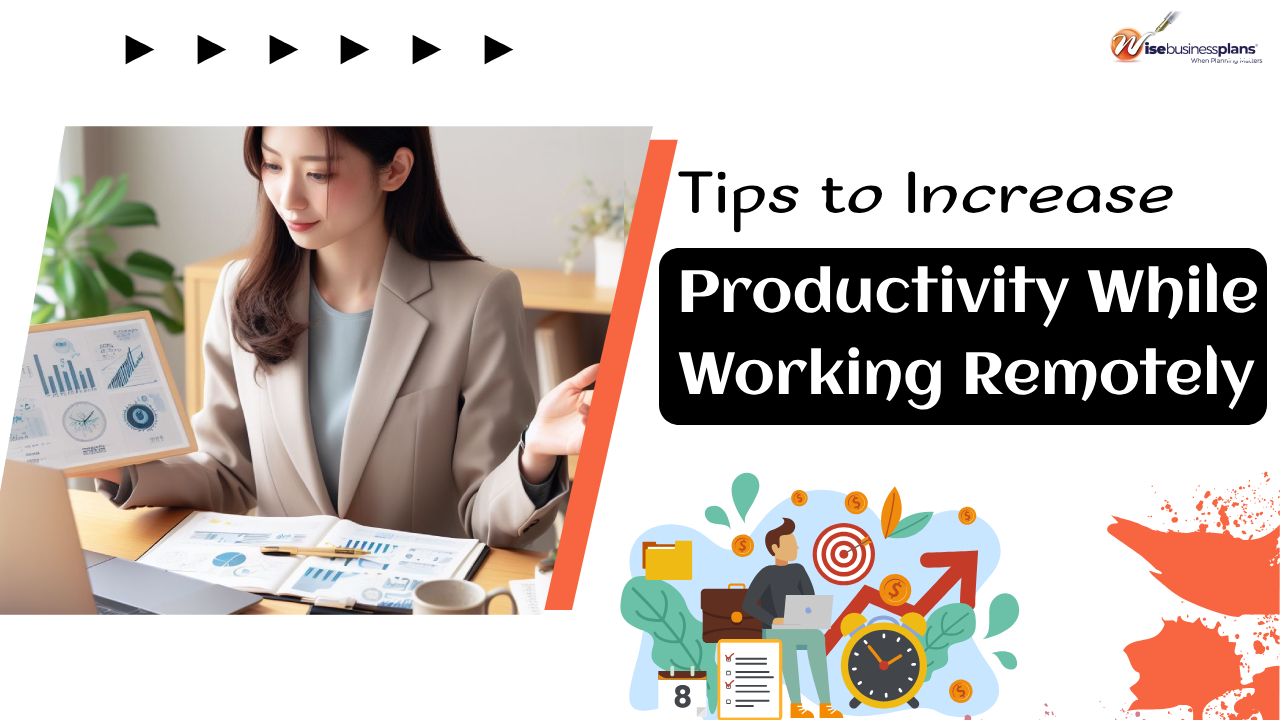


![How to Implement Security Measures That Actually Protect Your Business [Step-by-Step Guide]](https://wisebusinessplans.com/wp-content/uploads/2025/06/how-to-implement-security-measures-that-actually-protect-your-business-1024x576.webp)











