Tips and Tricks to Get the Most Out of Your Online Time Tracking Software
In today’s fast-paced digital era, managing time efficiently has become increasingly crucial. With the rise of remote work and flexible schedules, having tools to track and optimize time usage is essential. This is where online time-tracking software comes into play, offering businesses and individuals the ability to monitor and enhance their time management. In this post, we will delve into tips and techniques that can help you make the most out of your time-tracking software, enabling you to boost productivity and achieve your goals effectively.
- Different Types of Time Tracking Software
- Get Business Plan Writing Service
- 10 Tips and Tricks for Online Time Tracking
- Selecting the Ideal Online Time Tracking Software
- Personalize Categories for Enhanced Organization
- Take Advantage of Project Management Tools
- Set goals
- Explore integration capabilities
- Use Reminders to Manage Time Efficiently
- Share Reports and Collaborate
- Resolve Disputes with Reliable Records
- Utilize Mobile Accessibility for On-the-Go Tracking
- Implement Periodic Software Updates
- Choosing the Right Time Tracking Software for You
- 5 Online Time Tracking Softwares
- 1: Clockify
- 2: Toggl Track
- 3: Time Doctor
- 4: TimeCamp
- 5: TrackingTime
- Conclusion
Different Types of Time Tracking Software
The vast array of time tracking software options available can be overwhelming. But fear not! Understanding the various types will equip you to select the one that best suits your needs. Here’s a breakdown of some common categories:
- Basic Time Tracking Software: These user-friendly platforms focus on core functionalities like time logging, project allocation, and reporting. Ideal for individuals or small teams who need a straightforward solution to monitor work hours and identify time usage patterns.
- Workforce Analytics Software: Go beyond simple time tracking with these feature-rich platforms. They delve deeper, offering functionalities like website and application usage monitoring, productivity insights, and optional screenshot capture. This empowers managers to gain a comprehensive understanding of how their teams work and identify areas for improvement.
- Project Management-Focused Software: While offering core time tracking features, these platforms excel in project management capabilities. They provide tools for task creation, assignment, delegation, and collaboration, making them suitable for teams working on complex projects with multiple deliverables.
10 Tips and Tricks for Online Time Tracking
Here are 10 time tracking hacks to boost your productivity and achieve more in less time:
Selecting the Ideal Online Time Tracking Software
When choosing an online time-tracking software, it’s vital to invest some time in finding the one that suits your needs. Consider factors such as user-friendliness, integration options, reporting capabilities, project management tools, and mobile compatibility. By opting for a platform that aligns with your requirements seamlessly, you can streamline your workflow right from the start.
Personalize Categories for Enhanced Organization
To optimize your time-tracking experience, leverage the customization features provided by your software. Create categories that correspond with your workflow structure or project types.
Take Advantage of Project Management Tools
Look for online time-tracking software that has integrated project management features or can be integrated with different project management platforms. This way, you can seamlessly synchronize tasks between platforms while accurately recording the time spent on each task.
Set goals
With online time-tracking software, goal setting becomes easier. Users can set targets for tasks or projects within the software, ensuring they can be accomplished within the given deadlines. Breaking down objectives into milestones will help you stay motivated and boost productivity.
Explore integration capabilities
Make sure to check if your time-tracking software integrates with productivity apps and platforms such as calendars, email clients, or project management tools. By connecting these tools, you can automate time tracking and minimize data entry, saving valuable minutes every day.
Use Reminders to Manage Time Efficiently
It’s easy to get engrossed in a task and lose track of time. Software reminders can come to your rescue! Set up reminders in your time tracking software to manage your time efficiently and avoid getting too absorbed in a task. Make sure to set up alerts or notifications that will remind you when it’s time to switch tasks or take a break. This will help you manage your time better and reduce distractions.
Share Reports and Collaborate
It’s easy to get engrossed in a task and lose track of time. Software reminders can come to your rescue! Set up reminders in your time tracking software to manage your time efficiently and avoid getting too absorbed in a task. Make sure to set up alerts or notifications that will remind you when it’s time to switch tasks or take a break. This will help you manage your time better and reduce distractions.
Resolve Disputes with Reliable Records
When there are discrepancies or disagreements about work hours, having records from your online time-tracking software can be incredibly helpful! Accessing reports eliminates debates or doubts by providing evidence of the hours worked on specific days or projects.
Utilize Mobile Accessibility for On-the-Go Tracking
Ensure that your chosen time-tracking software offers a robust mobile application. This feature allows you to track your time even when you’re away from your desk. Whether you’re attending meetings, commuting, or working remotely, having the ability to log and monitor your time on the go enhances accuracy and ensures that no billable hours are missed.
Implement Periodic Software Updates
Stay informed about updates and new features released by the time-tracking software provider. Regularly updating your software ensures you have access to the latest enhancements, bug fixes, and security patches. This proactive approach helps in maintaining a seamless and efficient time-tracking experience, maximizing the benefits of the software over time.
Choosing the Right Time Tracking Software for You
Security Considerations: Before diving into the different functionalities, it’s vital to prioritize security. When choosing time-tracking software, especially for businesses, ensure it offers robust security features like data encryption and two-factor authentication. This safeguards sensitive employee information and protects your company data.
5 Online Time Tracking Softwares
Below are some popular time tracking software options to consider:
1: Clockify
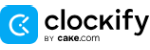
Free time tracking for all! Clockify lets you forget the spreadsheets and track work hours with ease. It offers a generous free plan with unlimited users, making it ideal for individuals and teams. Whether you prefer a timer, digital timesheet, or desktop app, Clockify has you covered.
Forget generic timesheets. Clockify lets you categorize your work by project, client, or task. This ensures accurate billing for freelancers and helps teams see where their time goes. But Clockify doesn’t stop there. It generates reports that analyze your work patterns. With this data, you can identify areas for improvement and become more productive.
- Free plan with unlimited users.
- Flexible time tracking with timer, timesheet, and desktop app.
- Categorize work by project, client, or task for clear billing and work analysis.
- Generate reports to identify areas for improvement and boost productivity
- Limited features in the free plan compared to paid tiers.
- Reporting customization might be limited.
- Admin features and some functionalities might be better on the web version compared to the mobile app.
2: Toggl Track

Toggl Track simplifies time tracking with its user-friendly interface. This online software offers a free plan, making it ideal for both individuals and teams. Track time effortlessly using a one-click timer, a digital timesheet, or even browser extensions for seamless integration with your existing workflow.
Toggl Track goes beyond just logging hours. It allows you to categorize your work by project, client, or task. This ensures accurate billing and provides insightful reports that visualize your work patterns. Analyze this data to identify areas for improvement and ultimately become more productive with Toggl Track.
- User-friendly interface for easy time tracking
Free plan available. - Multiple ways to track time (timer, timesheet, browser extensions).
- Categorize work for clear billing and insightful reports.
- Analyze reports to identify areas for improvement and boost productivity
- Limited features in the free plan compared to paid tiers.
- Reporting customization might be restricted.
- Focuses more on time tracking, may lack advanced project management features.
3: Time Doctor

Time Doctor offers a powerful workforce analytics platform with a free plan (limited features). Track work hours across devices (desktop, browser, mobile) and gain insights beyond time with features like website/app usage monitoring and optional screenshots. This empowers managers to identify distractions and ensure teams stay focused.
But Time Doctor doesn’t stop there. It generates in-depth reports that analyze productivity, project timelines, and employee performance. By leveraging this data, businesses can optimize workflows, allocate resources effectively, and achieve greater overall efficiency.
- Comprehensive workforce analytics with features like website/app usage monitoring and optional screenshots.
- Identify potential distractions and ensure teams stay focused.
- Generate in-depth reports to analyze productivity, project timelines, and employee performance.
- Optimize workflows, allocate resources effectively, and achieve greater overall efficiency
- Free plan has limited features.
- Features like screenshots might be seen as privacy intrusive.
- May be overkill for businesses only needing basic time tracking
4: TimeCamp

TimeCamp simplifies time tracking for individuals and teams with its free plan and feature-rich options. Track hours effortlessly using the web app, mobile app, desktop app, or even a Chrome extension.
But TimeCamp goes beyond just logging time. Categorize your work by project, client, or task for clear insights and accurate billing. Analyze your work patterns with robust reporting features to identify areas for improvement and boost productivity.
Looking for more than just time tracking? TimeCamp offers additional functionalities like attendance tracking, invoicing tools, and even project management features. This makes it a comprehensive solution for managing your workflow and achieving greater efficiency.
- Free plan with robust features.
- Flexible time tracking with multiple options (web, mobile, desktop, Chrome extension)
- Categorize work for clear project insights and accurate billing.
- Analyze work patterns with reports to identify improvement areas and boost productivity.
- Additional features like attendance tracking, invoicing tools, and project management (paid plans)
- Reporting customization might be limited in the free plan.
- Advanced project management features require paid tiers.
5: TrackingTime
Looking to boost your productivity with timetracking? TrackingTime is an online software offering a free plan to get you started. Track your hours effortlessly using a user-friendly timer, a digital timesheet, or even browser extensions that integrate seamlessly with your existing workflow.
TrackingTime goes beyond simple logging. Categorize your work by project, client, or task. This ensures accurate billing for freelancers and provides valuable insights for teams, allowing them to understand how their time is allocated across different projects.
Don’t just track time, analyze it! TrackingTime generates insightful reports that visualize your work patterns. With this data, you can identify areas for improvement and optimize your time management for better results.
- Free plan available.
- Multiple ways to track time (timer, timesheet, browser extensions)
- Categorize work by project, client, or task for clear billing and project insights.
- Generate insightful reports to visualize work patterns and identify areas for improvement.
- Optimize time management for better results.
- Limited features in the free plan compared to paid tiers
Reporting customization might be restricted. - May lack advanced features for complex project management.
Conclusion
Time-tracking software has revolutionized how we manage our work schedules and enhance productivity. By choosing the platform that aligns with your goals, customizing categories for organization, utilizing project management tools, and setting realistic goals within the software, you can easily achieve milestones. Integrating your applications allows for a streamlined workflow, while reminders help keep you on track throughout the day. Lastly, sharing reports encourages communication among teams and effortlessly resolves any potential disputes.
Take advantage of these suggestions and strategies. Explore the time tracking software options we’ve mentioned, many of which offer free plans or freemium models. You can also take advantage of free trials to see if a particular software meets your specific needs. Watch as your online time-tracking software takes you to a whole new level of productivity!











