ChatGPT Image Generator: Create Images with Words
Ever wished you could bring your ideas to life with just a few words? Well, with the power of Artificial Intelligence (AI), that dream is becoming a reality. ChatGPT, a popular AI chatbot, has sparked curiosity about its potential for image generation. But can the ChatGPT image generator truly conjure up visuals from scratch?
Key Points
- Understand the limitations and workarounds for ChatGPT image generation.
- Discover how to craft effective prompts for AI image-generation tools.
- Explore the advantages and limitations of using ChatGPT for image creation.
- Gain insights from user ratings and reviews to make informed decisions.

On this page
- Key Points
- What is ChatGPT Image Generator?
- How to Make ChatGPT Generate Images
- 1. Using OpenAI's Image Generators:
- Text to Image APIs Explained
- How they Work:
- 2. Using ChatGPT Prompts with Other AI Image Generators:
- Subscription Models and Costs
- Advantages of ChatGPT Image Generator
- Limitations
- Ratings and Reviews
- Conclusion
- Disclaimer:
What is ChatGPT Image Generator?
While ChatGPT cannot directly generate images, it plays a role in the larger OpenAI ecosystem, which offers powerful image-creation tools. Here’s the breakdown:
- ChatGPT: This AI chatbot excels at processing text and responding in a human-like way. It can’t generate images independently, but it can be used to craft detailed descriptions that guide other AI tools.
- OpenAI’s Image Generators: OpenAI, the company behind ChatGPT, offers Dall-E 2 and Dall-E 3, cutting-edge AI models specifically designed for image generation. These tools can transform your text descriptions into stunning visuals.
- ChatGPT Plus Plugins: Some third-party plugins for ChatGPT Plus claim to enable image generation functionalities. However, it’s important to research their credibility and effectiveness before relying on them.
Checkout Our Professional Business Plan Examples Now!
How to Make ChatGPT Generate Images
Since ChatGPT doesn’t have built-in image generation capabilities, here are two workarounds to consider:
1. Using OpenAI's Image Generators:
- Dall-E 2 and Dall-E 3: These AI models are currently in limited access, but you can join the waitlist to be considered for future use. Once you have access, you can provide detailed text descriptions through an interface, and Dall-E will generate corresponding images.
- Text-to-Image APIs: OpenAI offers text-to-image APIs that allow developers to integrate image generation functionalities into their applications. If you’re comfortable with coding, you can explore this option.
Text to Image APIs Explained
Text-to-image APIs are tools that allow you to convert written descriptions into actual images. Imagine describing a scene from your favourite book and having a picture generated based on your words!
How they Work:
APIs (Application Programming Interfaces): These are like messengers between your application and the text-to-image service. You send your text prompt through the API, and it retrieves the generated image from the service.
AI Models: The core technology behind these APIs is AI, specifically machine learning models trained on massive datasets of text and images. The model learns the relationship between words and their visual representations.
2. Using ChatGPT Prompts with Other AI Image Generators:
- Craft Compelling Prompts: ChatGPT’s strength lies in its ability to understand and process language. Use it to create clear, concise, and detailed descriptions of the image you envision.
- Popular AI Image Generators: Explore platforms like Midjourney, NightCafe Creator, or Dream by WOMBO. These tools allow you to input text prompts and generate corresponding images. By using ChatGPT to craft effective prompts, you can significantly enhance the quality and accuracy of the generated images.
Here are some tips for writing effective prompts:
- Be Specific:
The more details you provide, the better the AI can understand your vision. Include information about objects, colors, composition, style, and mood. - Use Clear Language:
Avoid complex sentence structures and jargon. Opt for simple, direct language that accurately conveys your desired image. - Provide References:
If you have existing images that resemble your vision, include them as references in your prompt. This can give the AI a clearer idea of what you’re looking for.
Subscription Models and Costs
The cost of using ChatGPT image generation depends on the chosen method:
- OpenAI’s Image Generators:
Dall-E 2 and Dall-E 3 are currently in limited access, and their pricing structure is yet to be announced. - Third-Party Plugins:
The pricing of ChatGPT Plus plugins offering image generation functionalities can vary. Research their costs and effectiveness before subscribing. - External AI Image Generators:
These platforms often have free trials or subscription plans with varying features and costs.
Advantages of ChatGPT Image Generator
- Enhanced Creativity: ChatGPT can help you break through creative roadblocks and explore visual ideas you might not have considered.
- Improved Communication: Using AI-generated images alongside your text descriptions can significantly improve the clarity and impact of your communication.
- Accessibility: Third-party plugins and external AI image generators offer varying levels of accessibility, making image creation more approachable for everyone.
Limitations
- Limited Control: You provide the prompt, but the AI ultimately generates the image. Achieving a perfect match for your vision may require multiple attempts or revisions.
- Ethical Considerations: AI-generated images raise ethical concerns regarding copyright and potential biases within the AI models.
- Cost: While some platforms offer free trials, access to OpenAI’s image generators and some third-party plugins can come with subscription fees.
Ratings and Reviews
User reviews for ChatGPT image generation tools vary depending on the chosen method. Here’s a general overview:
- OpenAI’s Image Generators: Users with access to Dall-E praise its stunning image quality and ability to generate highly creative visuals. However, limited access remains a major drawback.
- Third-Party Plugins: Reviews for ChatGPT Plus image generation plugins are mixed. Some users report success, while others find them unreliable or ineffective. Researching individual plugins is essential.
- External AI Image Generators: Popular platforms like Midjourney and NightCafe Creator receive positive reviews for user-friendliness and the quality of generated images. However, achieving the desired results may require a learning curve.
Special Feature:
One unique advantage of using ChatGPT for prompts is its ability to adapt to different artistic styles. You can incorporate keywords like “Van Gogh style” or “retro pop art” into your prompts, influencing the overall aesthetic of the generated image by other AI tools.
Get Our Professional Business Plan Writing Services Now!
Conclusion
The world of AI image generation is constantly evolving, and ChatGPT offers a valuable entry point for beginners. While limitations exist, its potential to enhance creativity and communication is undeniable. Experiment, explore, and unleash the power of words to bring your visual ideas to life!
Disclaimer:
The information provided in this blog is for informational purposes only and should not be considered financial advice. Always conduct your own research before subscribing to any paid services.

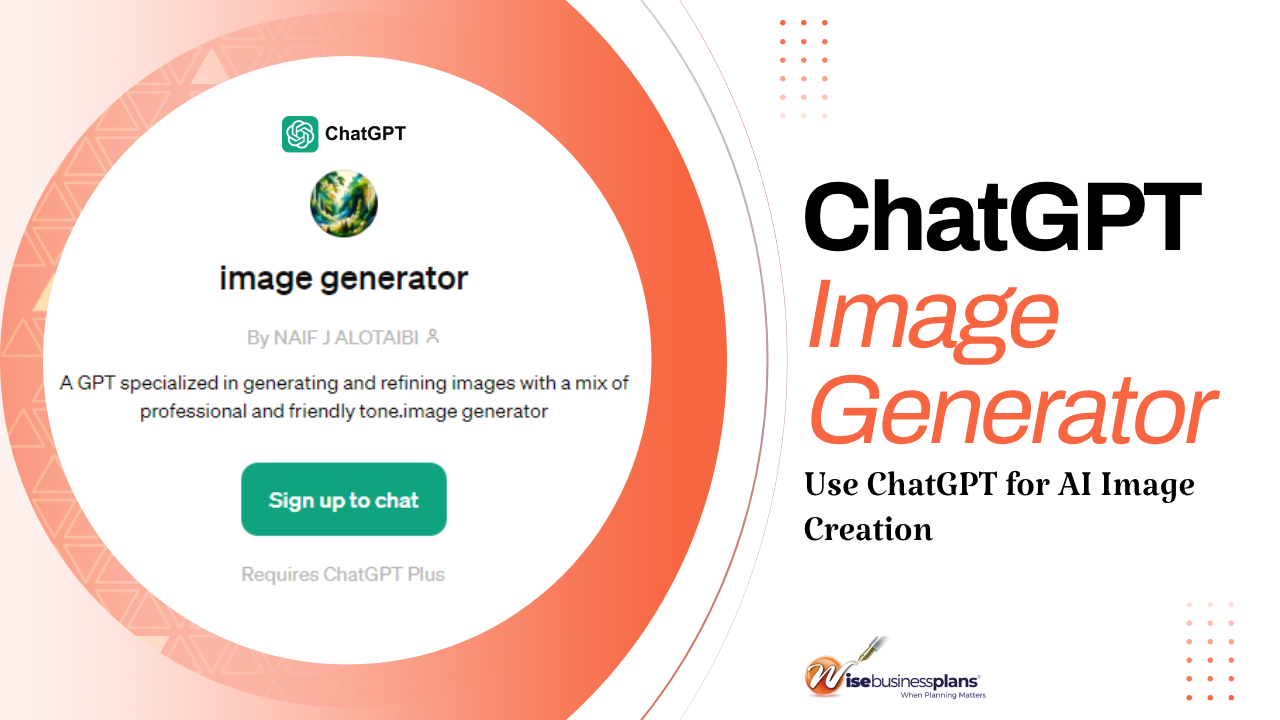


![How to Implement Security Measures That Actually Protect Your Business [Step-by-Step Guide]](https://wisebusinessplans.com/wp-content/uploads/2025/06/how-to-implement-security-measures-that-actually-protect-your-business-1024x576.webp)











